Halo sobat coding kali ini admin akan membagiana tips dan trik membuat animasi count down dengan html,css dan javascript
ok langsung saja kita mulai buat file html seperti dibawah ini
<!DOCTYPE html>
<html lang="en">
<head>
<meta charset="UTF-8" />
<meta name="viewport" content="width=device-width, initial-scale=1.0" />
<link rel="stylesheet" href="style.css" />
<title>Animated Countdown</title>
</head>
<body>
<div class="counter">
<div class="nums">
<span class="in">3</span>
<span>2</span>
<span>1</span>
<span>0</span>
</div>
<h4>Get Ready</h4>
</div>
<div class="final">
<h1>GO</h1>
<button id="replay">
<span>Replay</span>
</button>
</div>
<script src="script.js"></script>
</body>
</html>
Setelah selesai membuat html kemudian kita buat tampilan nya mengunakan css berikut dibawah ini tampilan code css untuk animasi count down
@import url('https://fonts.googleapis.com/css2?family=Roboto:wght@400;700&display=swap');
* {
box-sizing: border-box;
}
body {
font-family: 'Roboto', sans-serif;
margin: 0;
height: 100vh;
overflow: hidden;
}
h4 {
font-size: 20px;
margin: 5px;
text-transform: uppercase;
}
.counter {
position: fixed;
top: 50%;
left: 50%;
transform: translate(-50%, -50%);
text-align: center;
}
.counter.hide {
transform: translate(-50%, -50%) scale(0);
animation: hide 0.2s ease-out;
}
@keyframes hide {
0% {
transform: translate(-50%, -50%) scale(1);
}
100% {
transform: translate(-50%, -50%) scale(0);
}
}
.final {
position: fixed;
top: 50%;
left: 50%;
transform: translate(-50%, -50%) scale(0);
text-align: center;
}
.final.show {
transform: translate(-50%, -50%) scale(1);
animation: show 0.2s ease-out;
}
@keyframes show {
0% {
transform: translate(-50%, -50%) scale(0);
}
30% {
transform: translate(-50%, -50%) scale(1.4);
}
100% {
transform: translate(-50%, -50%) scale(1);
}
}
.nums {
color: #3498db;
font-size: 50px;
position: relative;
overflow: hidden;
width: 250px;
height: 50px;
}
.nums span {
position: absolute;
top: 50%;
left: 50%;
transform: translate(-50%, -50%) rotate(120deg);
transform-origin: bottom center;
}
.nums span.in {
transform: translate(-50%, -50%) rotate(0deg);
animation: goIn 0.5s ease-in-out;
}
.nums span.out {
animation: goOut 0.5s ease-in-out;
}
@keyframes goIn {
0% {
transform: translate(-50%, -50%) rotate(120deg);
}
30% {
transform: translate(-50%, -50%) rotate(-20deg);
}
60% {
transform: translate(-50%, -50%) rotate(10deg);
}
100% {
transform: translate(-50%, -50%) rotate(0deg);
}
}
@keyframes goOut {
0% {
transform: translate(-50%, -50%) rotate(0deg);
}
60% {
transform: translate(-50%, -50%) rotate(20deg);
}
100% {
transform: translate(-50%, -50%) rotate(-120deg);
}
}
#replay{
background-color: #3498db;
border-radius: 3px;
border: none;
color: aliceblue;
padding: 5px;
text-align: center;
display: inline-block;
cursor: pointer;
transition: all 0.3s;
}
#replay span{
cursor: pointer;
display: inline-block;
position: relative;
transition: 0.3s;
}
#replay span:after{
content: '\00bb';
position: absolute;
opacity: 0;
top: 0;
right: -20px;
transition: 0.5s;
}
#replay:hover span{
padding-right: 25px;
}
#replay:hover span:after{
opacity: 1;
right: 0;
}
Setelah selesai membuat code css yang terakhir kita buat fungsi agar animasi count down nya berjalan mengunakan javascript
const nums = document.querySelectorAll('.nums span')
const counter = document.querySelector('.counter')
const finalMessage = document.querySelector('.final')
const replay = document.querySelector('#replay')
runAnimation()
function resetDOM() {
counter.classList.remove('hide')
finalMessage.classList.remove('show')
nums.forEach((num) => {
num.classList.value = ''
})
nums[0].classList.add('in')
}
function runAnimation() {
nums.forEach((num, idx) => {
const nextToLast = nums.length - 1
num.addEventListener('animationend', (e) => {
if (e.animationName === 'goIn' && idx !== nextToLast) {
num.classList.remove('in')
num.classList.add('out')
} else if (e.animationName === 'goOut' && num.nextElementSibling) {
num.nextElementSibling.classList.add('in')
} else {
counter.classList.add('hide')
finalMessage.classList.add('show')
}
})
})
}
replay.addEventListener('click', () => {
resetDOM()
runAnimation()
})
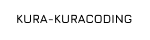




0 Komentar